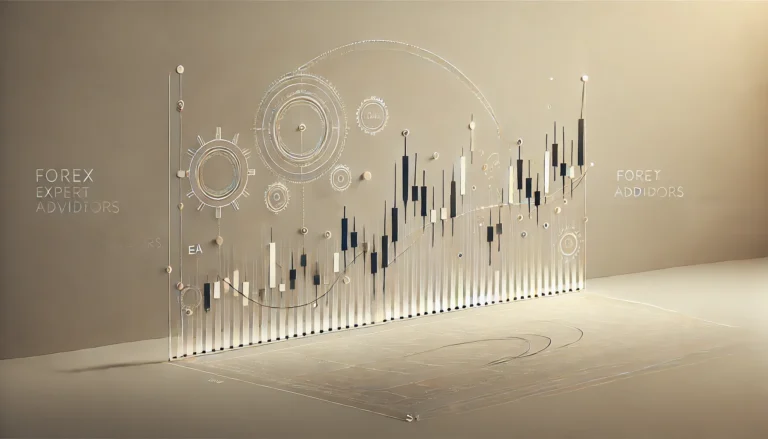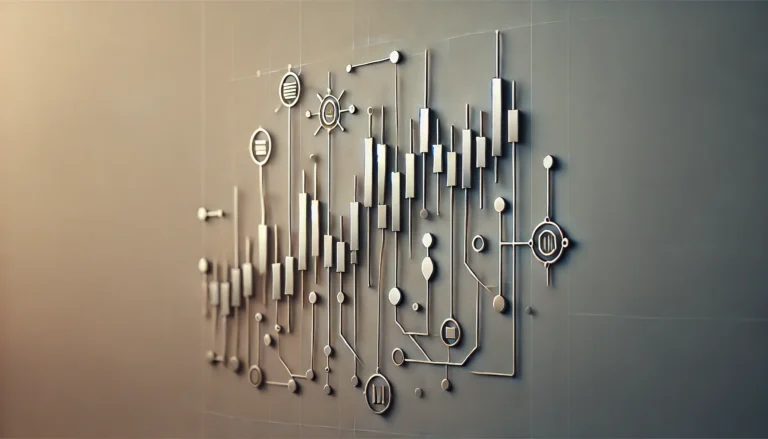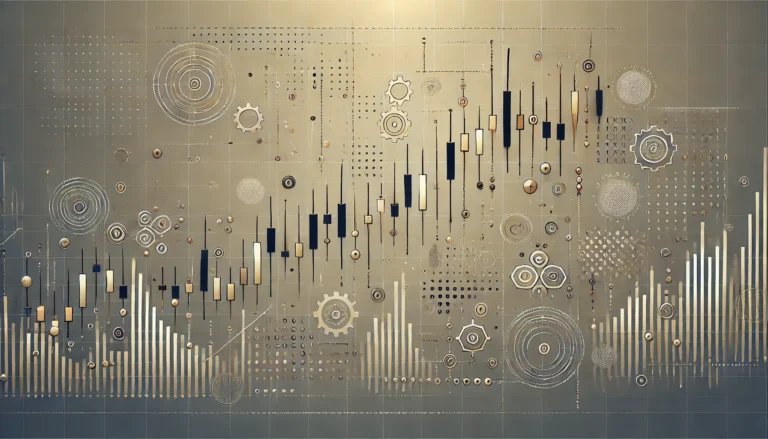If you’re new to the world of automated trading, you might have come across terms like backtesting, expert advisor (EA), and strategy tester. These are crucial concepts when it comes to testing your trading strategy using past historical data. This step-by-step guide aims to demystify these terms and help you get started with backtesting using MetaTrader 4 (MT4) and MetaTrader 5 (MT5).
What is backtesting?
Backtesting is essentially a way to test how a trading strategy would have performed in the past. By applying your strategy to historical data, you can assess its profitability and risk metrics without risking real money.
This allows traders to understand if their strategies are viable in different market conditions. Whether you are focusing on forex, stocks, or commodities, backtesting provides valuable insights that can lead to better decision-making in live trading.
Why use an Expert Advisor (EA)?
An Expert Advisor (EA) is a piece of software designed to follow specific trading rules set by the user. Since it’s automated, it helps execute trades faster and more efficiently than manual trading. Using an EA in the backtesting process can save time and improve accuracy, especially when dealing with complex strategies.
EAs also allow traders to remove emotional biases from their trading, relying solely on pre-set guidelines and ensuring consistency. They are particularly popular among those who use MetaTrader 4 (MT4) and MetaTrader 5 (MT5).
Setting up your environment
Selecting historical data
The first step in any backtesting process involves selecting suitable historical data. The quality and scope of this data can significantly influence the reliability of your backtest results. You’ll want data that’s as accurate and detailed as possible.
Historical data can usually be sourced from your trading platform or through specialized data providers. It’s critical to ensure this data covers a broad time frame to simulate various market conditions effectively.
Installing MetaTrader
You’ll need to install MetaTrader 4 (MT4) or MetaTrader 5 (MT5) depending on your preference. Both platforms offer robust tools for backtesting and running EAs, though MT5 has some advanced features not available in MT4.
After installation, make sure your trading terminal is updated to the latest version, as updates often include important bug fixes and performance enhancements.
Loading data into the platform
Once you’ve got your historical data and installed MetaTrader, you’ll need to load the data into the strategy tester section of the platform. This will usually involve importing files and configuring them to match your specified time frames and asset classes.
- Open the platform
- Navigate to the “Tools” menu
- Select “History Center”
- Import your historical data
Creating a strategy for testing
Next up, you’ll need to create or select a trading strategy to test. This could be anything from a simple moving average crossover to a more complex algorithmic setup. Your strategy should include specific entry and exit rules, risk management parameters, and other criteria necessary for executing trades.
Defining entry and exit rules
Your entry and exit rules define under what conditions you will open or close a trade. These rules should be precise and coded accurately into your EA. For instance, an entry rule might be something like “Enter a long position when the 50-day moving average crosses above the 200-day moving average.”
Similarly, exit rules should specify when to sell or close your positions. These might include take-profit levels, stop-loss orders, or conditions indicating a trend reversal.
Risk management parameters
No strategy is complete without sound risk management practices. Incorporate rules that limit your exposure to potential losses. This might include setting maximum loss limits per trade, overall portfolio drawdown limits, and proper position sizing techniques.
| Parameter | Description |
|---|---|
| Stop-Loss | A predefined point where a losing trade will be closed to prevent further losses. |
| Take-Profit | A predefined level where a profitable trade will be closed to lock in gains. |
| Position Sizing | Determining the amount of capital to allocate to each trade based on risk tolerance. |
Running the backtest
Setting parameters in MetaTrader
Now that your strategy is defined, it’s time to set up the backtest in MetaTrader 4 (MT4) or MetaTrader 5 (MT5). Open the strategy tester panel and configure your settings:
- Select the Asset: Choose which currency pair or instrument to test.
- Time Frame: Specify the time period over which to run the test.
- Method: Opt for either ‘Every tick’ mode for high precision or ‘Control points’ for faster but less precise tests.
Interpreting the results
Once your test concludes, MetaTrader will generate a report summarizing key metrics such as net profit, drawdown percentage, and number of trades executed. Analyzing these results will help you understand the strengths and weaknesses of your strategy.
Look for patterns in your performance to see if there are consistent issues or promising trends. Focus on both the winning and losing trades to find areas of improvement.
Tweaking the strategy
If your backtest shows suboptimal results, don’t be discouraged. Backtesting is all about iterative refinement. Tweaking variables, adjusting parameters, or even completely revamping sections of your strategy can lead to better outcomes in subsequent tests.
Always keep a record of your changes and their impacts to understand how each adjustment affects performance. This will guide future modifications and speed up the optimization process.
Manual Versus automated backtesting
Pros and cons of manual backtesting
Manual backtesting involves going through historical data and manually applying your trading strategy to evaluate its effectiveness. This method is highly labor-intensive but offers deep insights into the strategy’s functioning.
On the flip side, manual backtesting is prone to human error and bias. It can also be prohibitively time-consuming for strategies requiring numerous trades or covering extensive periods.
Benefits of automated backtesting
Automated backtesting, typically conducted via EAs in platforms like MT4 and MT5, streamlines the process by executing predefined steps swiftly and consistently. This removes human errors and biases, providing more reliable results.
While setup and initial configuration may require technical knowledge, automated systems enable faster testing cycles and more thorough analysis of multiple scenarios seamlessly.
Common pitfalls to avoid
Overfitting the strategy
One of the most significant risks in backtesting is overfitting, which occurs when a strategy is excessively tailored to past data at the expense of adaptability in real-time trading. Overfit strategies perform spectacularly on historical data but falter in live markets.
To mitigate this, incorporate different market conditions in your backtesting process and prioritize simplicity in your strategy formulation. A complex strategy might look impressive during backtests but fail in actual trading environments due to unpredictable elements.
Ignoring commission and spread
Failing to account for transaction costs such as commissions and spreads can give a skewed view of your strategy’s performance. Ensure these elements are included in your backtest setup to provide a realistic assessment of profitability.
By neglecting these factors, you risk overestimating profit margins and setting inaccurate expectations for live trading. Always strive to model your operational environment as closely as possible during backtests.
Boost Your Profits with a Powerful Automated Trading Bot
Optimize trading with a fully automated bot designed for Forex, indices, and commodities, plus 12-hour support, indicators, and weekly training sessions.100% Fully Automated Trading Weekly Zoom Class Sessions Access to a supportive Telegram Group 12-hour dedicated support team Includes 3 FREE trading indicators