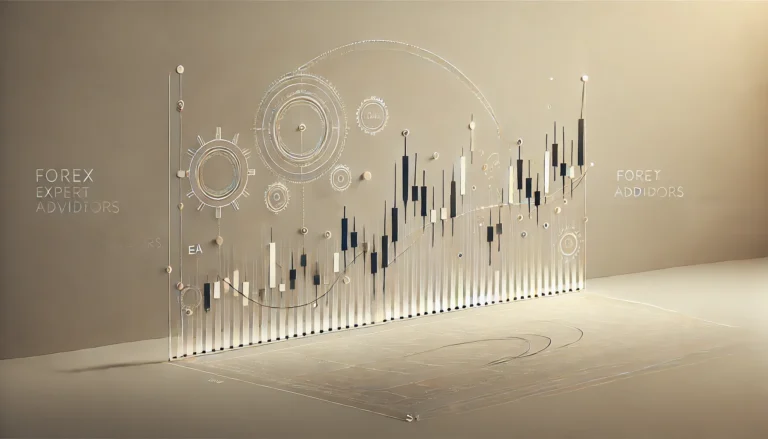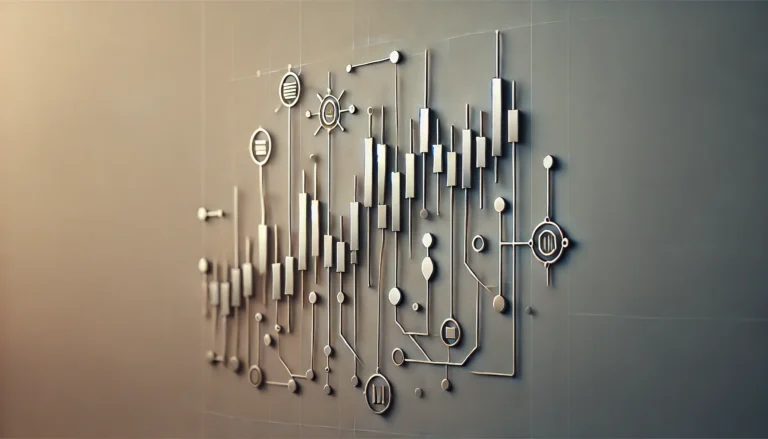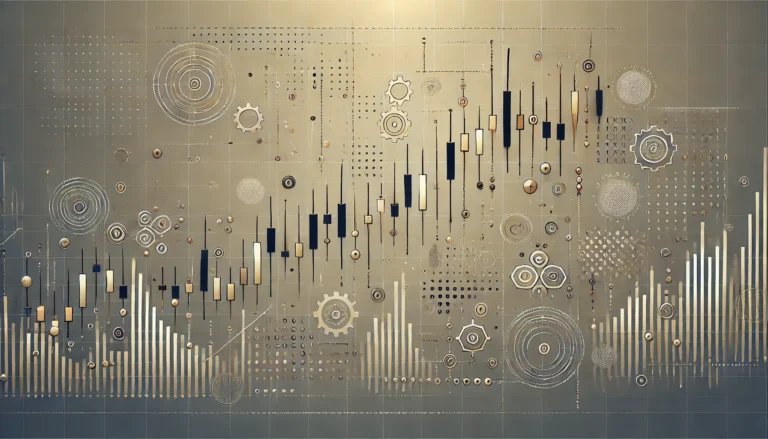Are you ready to dive into the world of trading with Metatrader 4? This comprehensive guide is designed to walk you through each step, making it easy for beginners and seasoned traders alike. Metatrader 4 remains one of the most popular trading platforms due to its user-friendly interface and powerful tools. Let’s get started on your journey to mastering this fantastic platform.
Creating an account
Before you start trading, you need to create an account. This process is quite simple and straightforward. First, visit a broker’s website that supports Metatrader 4. You’ll find that creating an account usually involves filling out some basic personal information and verifying your identity.
After submitting your details, you’ll receive login credentials via email. Keep these credentials safe as they will be essential for logging in to Metatrader 4. Once you have your credentials, you’re ready to download the software.
Downloading Metatrader 4
The next step is downloading Metatrader 4 by visiting the official website or by downloading it directly from your broker’s site. Follow the prompts to complete the installation process. The software is available for various operating systems, including Windows, macOS, and even mobile devices like Android and iOS.
Once the installation is complete, launch Metatrader 4, and you’ll see the login window. Enter the credentials from your broker, and you’re all set. It’s important to make sure your internet connection is stable during this process to avoid any interruptions.
Installation and setup
When you first open Metatrader 4, it might seem overwhelming. But don’t worry, we’ll break down each part so it becomes second nature. The platform has several elements like the Market Watch, Navigator, Terminal, and Chart windows.
Your first task should be familiarizing yourself with the layout. Consider customizing the interface to suit your needs. For example, you can detach windows, adjust their sizes, and arrange them however you prefer. Customizing charts also plays a big part in making the platform work for you.
Customizing charts
Charts are fundamental in trading, as they enable you to visualize price movements over time. In Metatrader 4, right-click on a chart and select “Properties” to customize colors, styles, and other aspects. You can also add various technical indicators such as Moving Averages and Bollinger Bands to aid your analysis.
A well-customized chart gives you a clearer picture of the market trends, making it easier to make informed decisions. Save your customized templates to apply them quickly to other charts, saving you time and effort in the future.
Selecting currency pairs
The Market Watch window shows a list of tradable instruments. To focus on specific assets, simply right-click within the window and select “Symbols”. You can then choose which currency pairs or commodities you want to trade.
Double-click on a chosen pair to open the order window, where you can analyze real-time data before placing orders. Selecting the right currency pairs is crucial, as different pairs react differently to global events. Research and stay updated on economic news to make better choices.
Placing orders
Placing orders is straightforward in Metatrader 4; go to the “New Order” button on the toolbar or double-click on a currency pair in the Market Watch. An order window appears, where you can specify the type of order (Market, Limit, Stop), the volume, and other settings.
There are two main types of execution methods: Instant Execution and Pending Orders. Instant Execution allows you to buy or sell at the current market price, while Pending Orders let you place trades at predetermined levels. Choose wisely based on your strategy.
Opening a trade position
To open a trade position, first ensure you understand the market conditions. Analyze both technical indicators and fundamental factors. Once you’re confident, execute your trade through the order window. Specify whether you want to Buy or Sell, given the direction you believe the market will move.
Keep in touch with market news and updates. An open position requires monitoring until you close it. Set Take Profit and Stop Loss levels to manage risk effectively. These features automatically close your positions when certain price points are reached, protecting your investment.
Modifying a trade position
If market conditions change after you’ve opened a trade, you might need to modify it. Right-click on the open position in the Terminal window and choose “Modify or Delete Order”. Here, you can adjust the Take Profit and Stop Loss levels or even change the entry price if it’s a pending order.
This flexibility helps you adapt to market changes and optimize your trades. Remember to review your strategies and adjustments regularly to improve your trading performance over time. Metatrader 4 offers educational resources like tutorials and webinars to help you enhance your skills.
States of orders
| Order Type | Description |
|---|---|
| Market Order | A buy or sell order executed immediately at the current market price. |
| Limit Order | An order to buy or sell at a specified price or better. |
| Stop Order | An order to buy or sell once the price reaches a specified level. |
Using the navigator
The Navigator window in Metatrader 4 is another tool you’ll want to get familiar with. It provides quick access to all your accounts, indicators, scripts, and expert advisors. Expanding the options under each category lets you easily drag and drop items onto your chart or terminal.
This feature saves time and keeps everything organized in one place. Use the Navigator to switch between multiple accounts without logging out, ensuring a seamless trading experience.
Logging in to different accounts
Metatrader 4 supports managing multiple accounts. To log in to a different account, simply click on “File” in the top menu and then “Login to Trade Account”. Enter the corresponding details for the account you wish to access. Switching accounts is particularly useful if you manage both demo and live accounts.
Utilize this function to test new strategies in a demo environment before going live. This practice minimizes risks and helps build confidence in your trading approach. Ensure your login details remain confidential to prevent unauthorized access.
Additional features and tips
Metatrader 4 offers several additional features worth exploring. One useful feature is the ability to backtest trading strategies using historical data. This process involves running your strategy through past market conditions to evaluate its effectiveness.
Furthermore, consider utilizing custom scripts to automate repetitive tasks. Scripts can execute predefined actions, like closing all open trades simultaneously or setting up alerts for specific price levels. These automation tools save time and reduce manual errors.
- Create watchlists for quicker access to frequently traded instruments.
- Utilize the built-in economic calendar to stay on top of important events.
- Explore the Expert Advisors library to automate your trading strategies.
Maintaining Security: Always use strong passwords and enable two-factor authentication if available. Regularly update the software to benefit from security patches and new features.
Lastly, never underestimate the power of continuous learning. The financial markets are constantly evolving, and keeping up with current trends and technologies is crucial. Participate in forums, read relevant books, and follow market analysis from reputable sources. Happy trading!